Frequently Asked Questions
Price Plans
Switching over
Contract matters
Billing related
Electricity explained
Search result
Power Eco Add-on
What are Carbon Credits (CCs)?
Carbon Credits (CCs) represent a reduction or removal of carbon dioxide equivalent of Greenhouse Gases (GHG) achieved by various projects around the world, which comply with and are registered under internationally recognised standards, such as the Verified Carbon Standard (VCS).
You may find out more here.
What are Renewable Energy Certificates (RECs)?
Renewable Energy Certificates (RECs) represent units of electricity generated from renewable energy generation facilities. These facilities comply with and are registered under internationally recognised standards, such as the I-REC standard, and are eligible to be issued RECs for every unit of electricity generated.
You may find out more here.
What is the difference between Carbon Credits (CCs) and Renewable Energy Certificates (RECs)?
Both CCs and RECs represent the positive impacts on the environment that can help mitigate GHG emissions. CCs represent the metric tonnes of emissions that have been avoided or reduced, while RECs represent attributes of the megawatt hours of renewable energy generation. You can read our blogs and find out more about the difference between Carbon Credits and Renewable Energy Certificates.
Where are the Carbon Credits (CCs) and Renewable Energy Certificates (RECs) from?
Geneco works with a network of partners to source for CCs and RECs from projects in India, China and Southeast Asia.
I would like to reduce my carbon footprint; how should I go about signing up for Power Eco Add-on?
Kick-start your eco-journey in 3 simple steps:
Step 1: Choose an electricity plan (6/ 12/ 24 months)
Step 2: Select Carbon Credits (CCs) OR Renewable Energy Certificates (RECs)
Step 3: Choose your level of green contribution (25% / 50% / 75% / 100%)
How would signing up for Power Eco Add-On help me reduce my carbon footprint?
After you sign up for Power Eco Add-On, Geneco will acquire CCs/RECs on your behalf on an annual basis to abate, partially or in full, the carbon emissions generated from your electricity consumption.
The number of CCs/RECs to be acquired and retired on your behalf will be determined by Geneco based on your electricity consumption during a calendar year and your chosen level of green contribution.
After Geneco retires the CCs/RECs acquired on your behalf, Geneco will send a softcopy of the Carbon Abatement Certificate or Renewable Energy Certificate via email, which will state the number of CCs/RECs retired on your behalf in respect of a calendar year.
When will I receive my Carbon Abatement Certificate or Renewable Energy Certificate?
You will receive the soft copy certificate within 120 calendar days after the commencement of the next calendar year.
I have an existing active Electricity Retail Contract with Geneco, can I still sign up for Power Eco Add-on?
If you are not on any Power Eco Add-on for your existing Get It Fixed/ Give Us a Try active contract, you may opt for either CCs or RECs and choose your level of green contribution (25% / 50% / 75% / 100%).
If you are already on Power Eco Add-on for your existing active contract, you may choose to upgrade your level of green contribution.
You may opt for Power Eco Add-on or upgrade via the Power Eco Add-on tab in the Self-Service Portal or Geneco Mobile App.
Why am I not eligible to opt-in/upgrade for Power Eco Add-on under my existing active Electricity Retail Contract?
This might be due to one of the following reasons:
- Your electricity plan already includes Power Eco 100% Add-on
- Your existing active Electricity Retail Contract is up for renewal
- You are under the 30 calendar days grace period for auto renewal
- You have requested to close/transfer out your account from Geneco
- Your Electricity Retail Contract has yet to start
Why is CC Add-on a non-taxable charge while REC Add-on is a taxable charge?
The Inland Revenue Authority of Singapore (IRAS) announced in November 2022 on its website that the issuance, transfer, or sale of Carbon Credits—or the digital representation of such credits—will no longer be treated as a supply of goods or services for Goods and Services Tax (GST) purposes as of 23 November 2022.
Whereas, no statement has been made regarding the treatment of Renewable Energy Certificates, and it will continue to be treated as a supply of goods or services for the purpose of Goods and Services Tax (GST).
How is the amount of Greenhouse Gas (GHG) emission determined from my consumption of electricity?
The GHG emission associated with your electricity consumption is determined from multiplying the Electricity Grid Emission Factor (GEF) by the amount of electricity you used. The latest GEF published by the Energy Market Authority is 0.402(kg CO2 / kWh) in 2024.
| Year | 2018 | 2019 | 2020 | 2021 | 2022 | 2023 | 2024 |
|---|---|---|---|---|---|---|---|
| Grid Emission Factor | 0.421 | 0.409 | 0.407 | 0.409 | 0.417 | 0.412 | 0.402 |
| Year | Grid Emission Factor |
|---|---|
| 2018 | 0.421 |
| 2019 | 0.409 |
| 2020 | 0.407 |
| 2021 | 0.409 |
| 2022 | 0.417 |
| 2023 | 0.412 |
| 2024 | 0.402 |
To learn more about the Electricity Grid Emission Factor, you can find out more here.
Do I need to install a solar PV system at home if I choose the Power Eco Add-on (RECs)?
No, the installation of solar PV system is not required for Power Eco Add-on (RECs). However, if you have unutilised roof space and are keen to install solar panels to further reduce carbon emission, you can visit our website to view our Power Eco Total Home Solution and submit your interest for a site visit.
Can U-Save rebates be used to deduct the consumption of Power Eco Add-on?
U-Save rebates can be used to deduct your bill charges based on the available rebates.
Will the Power Eco Add-on affect my electricity supply?
No, your electricity will continue to be supplied from the electricity grid.
Can I change the percentage of CCs or RECs that I get from my Power Eco Add-on or cancel during my contract?
Once your contract has been activated, you will be able to upgrade your Power Eco Add-on percentage at any time. Howerver, you will not be able to downgrade or cancel it during your contract period.
Solar Panel System
Does Geneco provide Solar Panel installation services?
Yes. Please click here for more information.
What are the benefits of installing Solar Panels in my home?
During the day, any electricity consumption will be offset by the electricity generated by your Solar Panels, and you will not have to pay any electricity charges for this offset consumption. You’ll also be helping to reduce your home’s overall carbon footprint as electricity generated from your Solar Panels is a form of zero-carbon electricity.
How can I install Solar Panels with Geneco?
After submitting your information here, our friendly agent will be in contact with you within 3 business days to understand your requirements and request for further information.
Our Solar Partner will then arrange a site visit to determine the optimal number of Solar Panels to be installed on your rooftop and a cost proposal will be given to you for review. With the cost proposal, you can also decide if you need a personal loan financing.
Once you’ve accepted the proposal, installation of your Solar Panels will begin and you can start your green and cost saving journey!
How much would it cost to install Solar Panels in my home?
The actual cost depends on the size of the Solar Panel Installation in your home. Please submit your details here, , and our team will get back to you with an installation proposal and quotation. You may also get a personal loan to finance the installation.
How would I know if my home is suitable for installing Solar Panels?
Please submit your details here, and our team will get back to you to determine your eligibility.
When will I get my Geneco bill rebate for my Solar Panels Installation?
You will receive a Reward Code within 30 calendar days after full payment for your Solar Panel Installation. This Reward Code can be only used to offset electricity charges on your Geneco bill.
Will I be able to get rebates for excess solar generation when installing Solar Panels with Geneco?
Our team will assist you in registering your Solar Panels under the Enhanced Central Intermediary Scheme (ECIS), which will allow you to get Export Rebates directly from SP Group for your excess solar generation.
I am not a Geneco customer, can I still install Solar Panels with Geneco?
Yes. However, only customers who have an active Geneco Electricity Retail Contract will be able to enjoy up to $1,000 worth of Geneco bill rebates to offset their electricity bill after the installation is complete.
I have already installed Solar Panels on my roof. Can I sign up with Geneco?
Yes, kindly fill in the application for Net Export Rebate which can be found here and submit the completed form to info@geneco.sg.
I am an existing Geneco customer and intend to install Solar Panels. How does this affect my current contract with Geneco?
It does not affect your current contract with Geneco.
As Solar Panel installation would affect your consumption, do kindly drop us a note at info@geneco.sg or reach out to our Customer Service at 6363 6677 after the installation and registration of your Solar Panels with Enhanced Central Intermediary Scheme (ECIS).
If you are installing Solar Panels with Geneco, this notification is not required.
Does Geneco offer buy-back of electricity if there is excess solar electricity generated from my Solar Panels?
Geneco does not offer buy-back of electricity.
Our team will assist you in registering your Solar Panels under the Enhanced Central Intermediary Scheme (ECIS), which will allow you to get Export Rebates directly from SP Group for your excess solar generation.
If you wish to sell any excess solar electricity to the grid, please visit here for more information.
Will my electricity supply be disrupted if I switch over?
No. SP PowerAssets (SPPA), as the transmission licensee, remains responsible for the physical delivery of electricity supply to your premises regardless of whether you are with SP Services or Geneco.
Hence, you will continue to enjoy the same quality, safety and reliability of electricity supply if you choose to purchase from private retailer. However, if you have requested for a meter change, there may be a down time of less than 30 minutes during the meter installation.
Am I eligible to switch to Geneco?
Yes you are! All residential households are eligible to sign up with Geneco from 1 May 2019. Sign up now!
Can I sign up on behalf of the rightful electricity account holder?
Yes, you are able to sign up on behalf of the rightful electricity account holder if you are authorised. You may choose any of our Geneco electricity plans and select the authorisation option at sign up. In the course of the sign up, you are required to provide your name and mobile number. At the end of the sign up, you are required to upload a copy of the electricity account holder's latest electricity bill or SP documents for verification purposes. Please note that transfer can only be processed when all the required documents have been received.
How do I upload my latest electricity bill or SP documents?
There are 2 ways to upload your latest electricity bill or SP documents:
(1) After completing the sign up, on the Thank You page, you may immediately upload your latest electricity bill or SP documents.
(2) Alternatively, after completing the sign up, you may login to the Geneco Self-Service Portal using the email address and password that you used in
the sign up process. Click on the left sidebar "Upload Document" and upload your latest electricity bill or SP documents there.
How do I switch from SP Services to Geneco?
Once you are eligible to switch, you may sign up with us. Power the change with Geneco's plans here.
What happens after I sign up?
Upon successful sign up, you will receive both SMS and email requesting you to verify your mobile number, email and supply address. You will also be required to upload your latest electricity bill or SP documents for verification. Transfer can only be processed when all documents have been submitted. Please take note that the transfer process takes approximately 2 to 4 weeks upon receipt of the required documents. You will receive an email, notifying you of the transfer, when it is completed. Yay, you are on your way to great savings!
How long does it take for me to switch over?
After signing up with Geneco, you will be asked to submit your latest electricity bill or SP documents for verification. Upon receipt of this, Geneco will proceed with the verification and begin the transfer process. Please take note that the transfer process takes approximately 2 to 4 weeks upon receipt of your latest electricity bill or SP documents.
How will my existing utilities with SP Services be affected if I switch over to Geneco?
You will continue to receive your gas and water bills from SP Services, while Geneco will be billing you for your electricity consumption.
What will happen to my U-Save rebate?
You will still be able to use your U-Save GST Voucher to offset your electricity bills. However, any credits disbursed to you will first be used to offset any outstanding balance with SP Services.
If I switch to Geneco, what will happen to my security deposit with SP Services?
Currently, SP Group collects a security deposit from all consumers when they open their utilities account. The security deposit covers electricity as well as non-electricity (i.e. water and town gas) services.
The amount of security deposit required by SP Group from residential consumers is published at here.
When you switch to buy electricity from an electricity retailer, the security deposit with SP Group will be split between your electricity and non-electricity accounts. The amount of security deposit allocated to your electricity account (65% of the security deposit) will be used to offset any outstanding charges with SP Group. Any remaining security deposit allocated to your electricity account will be used to offset future non-electricity charges. Alternatively, you may request SP Group to refund the remaining security deposit allocated to your electricity account to you.
What’s the difference between an AMI meter and a SRLP meter?
An AMI (Advanced Metering Infrastructure) meter or Smart meter reads your electricity consumption half-hourly. This allows you to remotely monitor the consumption pattern of your household.
SRLP (Static Residential Load Profile) meters, on the other hand, are read by meter readers sent down by SP Services every other month. A national average static load profile will be applied to all SRLP meters (mechanical meter).
You may find out more here.
My contract is expiring soon. What will happen?
Prior to your expiry date, you will receive notifications from Geneco with your renewal options. If we do not hear from you, your contract will be automatically renewed after your expiry date. Geneco guarantees that the renewal rates will be lower than the prevailing regulated tariff. Rest assured, your electricity supply will not be disrupted when your contract expires.
If I have referred someone using my mobile number as the Referral Code, when and where will I receive my referral rebate?
Thank you for referring a friend to the Geneco family!
You may view the detailed breakdown of the rebate earned on the Geneco Self-Service Portal, under "View Geneco Rebates". Please note that you will only receive the referral rebate when both you and your friend have started contracts with Geneco.
If I have used my friend's mobile number as the Referral Code when signing up with Geneco, when and where will I receive my referral rebate?
Thank you for referring a friend to the Geneco family!
You may view the detailed breakdown of the rebate that you have received on the Geneco Self-Service Portal, under "View Geneco Rebates". Please note that you will only receive the referral rebate when both you and your friend have started your contracts with Geneco.
I have referred a friend using my mobile number as the Referral Code, why am I not able to view the referral rebate?
You will only be able to view the referral rebate on the Geneco Self-Service Portal when both you and your friend have started your contracts with Geneco. If either of you have not, you will not be able to view the referral rebate.
What happens when I need to terminate the contract early?
Please notify us in writing 30 days in advance. There will be an early termination fee charged, based on your dwelling type. Please refer to your contract on the amount.
Is there a grace period after I’ve signed up?
Unfortunately, there is no grace period. Once you have agreed to a contract, you are bound by the agreed terms and conditions.
I’m moving to a new address. Will I need to pay the Early Termination Fee?
Step 1: Please submit your request 30 days in advance to info@geneco.sg. Kindly note that the termination of the contract is required for the current address and an Early Termination Fee will be charged. There will also be an account closure fee of $10.90 (GST inclusive), collected by Geneco on behalf of SP Services.
Step 2: Sign up for a new SP account with your new address. Please note that you will have to fill the same name for the new account as per your initial Geneco’s contract for us to reimburse the Early Termination Fee.
Step 3: Submit your SP account opening documents or bill of the new address to info@geneco.sg and we will assist to transfer your contract and reimburse the Early Termination Fee to your new Geneco account. Terms and conditions apply.
How do I close my account?
Let us know at least 30 days before your contract expires via our contact form.
Do I have to pay a security deposit?
Yes. Security deposit is collected for all new account sign-ups from 1 April 2021. Security deposit is not subject to GST.
Why do I need to pay security deposit?
Retailer are allowed to impose a security deposit of not more than 2 times of the national average monthly consumption of the specific dwelling type as published by the Market Support Services Licensee and the prevailing rate offered by the Licensee to the consumer or the actual average monthly bill amount, whichever is higher to mitigate the credit risk exposure from the Use-First-Pay-Later arrangement under the Electricity Supply Agreement. Visit here for more information.
What is the security deposit amount required?
Refer to the table below for the security deposit amount based on your residential dwelling type:
| Dwelling Type | Security deposit amount |
|---|---|
| HDB 1 or 2 room | $50 |
| HDB 3, 4 or 5 room/ HDB Executive | $90 |
| Executive Condominium/ Condominium/Private Apartment | $120 |
| Terrace House/ Semi-Detached House | $150 |
| Bungalow | $220 |
Why do I have to pay security deposit again when I have already paid a security deposit to SP?
Upon the successful transfer of your electricity account from SP to Geneco, SP will refund the security deposit attributable for the electricity portion to you.
Can you transfer the security deposit from SP to my Geneco account?
No, we will not be able to transfer the security deposit from SP to Geneco account.
How do I pay for the security deposit?
Security deposit will be charged to your first Geneco’s electricity bill. You can make payment via GIRO, AXS and credit card.
What will happen to my security deposit if my account is closed?
Security deposit will be returned via your initial mode of payment within one month after we receive the full payment of your final bill.
I have two accounts with Geneco. If I closed one of the account, can I request the deposit of the closed account to be transferred to the other account?
After you have make a full payment of your final bill, please send in a request to info@geneco.sg for a manual transfer of the security deposit to the other active account to offset any outstanding bill amount.
I have to terminate my current Geneco account and apply for a new Geneco account due to re-location, can the security deposit be transferred to the new account?
After you have make a full payment of your final bill, please send in a request to info@geneco.sg for a manual transfer of the security deposit to the other active account to offset any outstanding bill amount.
How do I know when my contract ends?
Prior to your contract expiring, you will receive email reminders from Geneco about the available renewal options.
Alternatively, you can find out your contract expiry date via the following:
- Log in to Geneco Self-Service Portal
- View Manage Contract to check on your contract details
How do I renew my contract?
90 days before your contract expires, you will be able to login to your account via the Geneco Self-Service Portal to find the available plans for renewal.
Watch the video for a simple guide on renewal process or simply follow the steps below:
- Log in to Geneco Self-Service Portal
- Click on the Renewal reminder banner. You will be brought to Choose Your Premise page.
- Click View Renewal Option.
- Choose your preferred renewal plan and click “Buy Plan”.
- Your details will be auto populated with a summary of your selected renewal plan.
- Click Proceed to Renew.
- Acknowledge the read and receipt of the Terms and Conditions, Privacy Policy and Consumer Advisory.
- Check the boxes to acknowledge the Terms and Conditions, Privacy Policy and Consumer Advisory.
Your renewed contract will only take effect after the expiry of your current contract.
If you have forgotten your password, you may request for a reset via Geneco Self-Service Portal.
How far in advance can I renew my contract?
You can renew your contract 90 days before your contract expires.
What happens if I do not renew after my contract expires?
If you do not renew via Geneco Self-Service Portal before your contract expires, your contract will be automatically renewed upon your existing contract expiry with the respective rePower plans as stated below.
| If your original contract is: | You will be auto-renewed on: |
|---|---|
| Give Us A Try (DOT) | rePower 6 month DOT |
| Give Us A Try (Fixed) | rePower 6 month Fixed |
| Get It Less 12 | rePower 12 month DOT |
| Get It Less 24 | rePower 24 month DOT |
| Get It Fixed 12 | rePower 12 month Fixed |
| Get It Fixed 24 | rePower 24 month Fixed |
| Get It 7 To 7 | rePower 7 To 7 |
| Get It Fixed 36 | rePower 24 month DOT |
| Get It Green | rePower 12 month Fixed |
| Get Sunny | rePower 24 month Fixed |
| Get Free Sundays | rePower 24 month Fixed |
| Good Night | rePower 24 month Fixed |
You will be notified via email of the actual auto-renewal rates 15 calendar days prior to your contract expiry.
Can I switch back to SP Group or to another electricity retailer after my contract expires?
Sure. Please submit your contract termination request with your intent to switch back to SP Group or other retailers via our contact form 30 days prior to your contract expiry to avoid Early Termination Fee charges.
How do I close the account of a deceased customer?
We’re sorry for your loss, and we’re here to help.
You may contact us to close the account and discontinue electricity supply if it’s no longer required.
Alternatively, you can contact SP Group to open a new SP Utilities Account for the premises, which will automatically close the existing utilities account and electricity account with SP Services and Geneco respectively.
Please note that an account closure fee of $10 (excluding GST) usually applies. To request a waiver of the early termination fee, kindly provide us with the death certificate and indemnity form.
How will the change in GST rate affect my monthly bill?
From 1 January 2024 onwards, the revised GST rate of 9% will be applied on all chargeable items which include, but not limited to:
- Published Prices related to Electricity Rates
- Administrative Charges (such as Auto-pay Deduction Failure Fee, Account Closure Fee, and more)
Invoices dated on or after 1 January 2024 may contain both a 8% GST charge for your electricity usage before 1 January 2024 and an 9% GST charge for your electricity usage from 1 January 2024 onwards.
Why are my bills so high?
SP meter readers record your electricity usage every alternate month. For the month that the meter reading is not recorded, the bill will be estimated based on the past two actual readings. You may see a higher bill if the previous bill was based on estimation as adjustment for underestimation will be made when an actual reading is obtained.
Example: The bill in Jul was estimated from Jun’s usage even though the usage in Jul has increased. When the actual reading was taken in Aug, a higher bill was expected due to:
- Actual readings of Aug usage and
- An adjustment of the under-billed usage from Jul
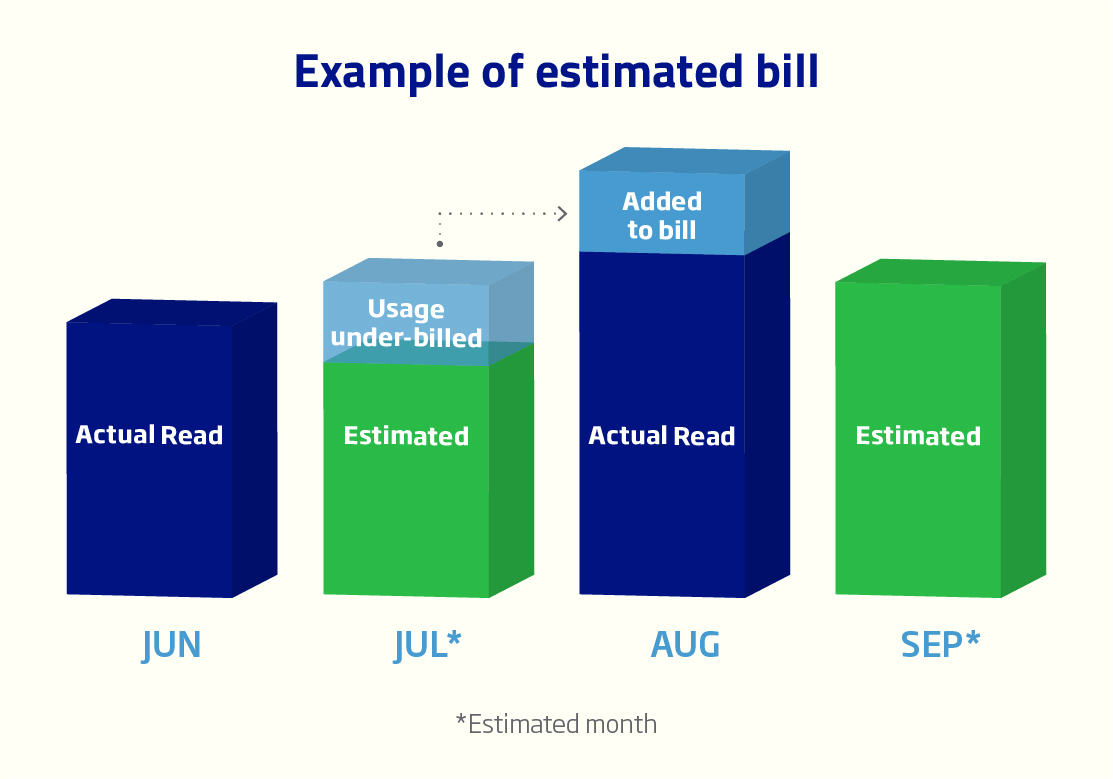
Besides the usage under-billed, the following factors can cause your bill to increase:
- Higher usage due to festive season/school holidays or more occupants being home during the period
- More days in the billing period which can vary from 28 - 32 days
- New or additional appliances installed, and/or
- More frequent baths or higher laundry loads
Why are my bills higher between Jun to Oct?
During the hotter season, typically from Apr to Sep each year, the average temperature tends to be higher as compared to the beginning and end of the year. The average household electricity consumption also shows increasing trend during this period, as more energy is required to maintain a constant temperature for air-conditioning.
For Historical National Average Household Usage, you may visit this link.
How do you estimate my bill?
As meter is read by SP meter reader once every two months, your estimated usage will be calculated by multiplying the average daily usage between the last two actual reads period, by the number of days in the current billing period.
Can you ensure a more accurate billing?
Meter is read once every two months. On the months your bill is based on estimated readings, you can submit your meter readings through SP Utilities app.
Can I make an advance payment for my electricity bill?
Yes. We understand that due to unforeseen circumstances, you may need to make advance payment for your electricity bill with us. You can do so via the AXS app, e-station or kiosk.
How do you know my meter is not faulty?
Actual meter reading is taken once every 2 months by SP. SP meter reader will verify the meter reading at site and validate in their system. If the meter is found to be faulty, customer will be given sufficient notice for the meter replacement date.
When will I receive my first bill from Geneco?
Your first bill will be available on the Geneco Self-Service Portal approximately 45 days to 60 days after your contract start date and depending on your billing cycle. The bill will be emailed to you or you may login to the Self-Service Portal here.
How do I view my bill?
To view your bill, please login to your account here.
How do I login to the Geneco Self-Service Portal?
Go to geneco.sg, click on "Login" found on the top right hand corner of the webpage. Login using your email address and password submitted during the time of your sign up. Alternatively, if you had signed up using Facebook or Google, simply click on the relevant icons.
Why am I am locked out of my account? What do I do now?
You have been locked out of your account temporarily because you have tried unsuccessfully to login using the wrong password 6 times. After 15 minutes, the account will be unlocked and you may try again. If you have forgotten the password, click on "Forgot Your Password" button to reset or click here.
Will I receive a hardcopy bill?
No, you will not receive a hardcopy electricity bill. You will be notified of your monthly bill and payment due date via email. You can also login to the Geneco Self-Service Portal to get an overview of your bills and outstanding balance. Let's keep the world greener by going paperless!
Am I eligible to receive U-Save?
You may check your eligibility here.
When will U-Save be reflected on my bill?
If you are eligible to receive U-Save, it will be used to deduct your gas and water charges in your SP utilities bill. You may check your eligibility here.
Any remaining U-Save rebates will be used to offset your electricity charges in your Geneco bill. The amount of U-save rebates available for offset will depend on the timing that your Geneco bill is generated.
If you do not observe any U-Save deduction reflected in your monthly Geneco bill, it may be due to the following reasons:
- U-Save needs to first be used to deduct your gas and water charges. You will have to wait for SP Services to utilise it according to your SP billing cycle, before it will be claimed and utilised by Geneco.
- After deducting U-Save for your gas and water charges, your U-Save balance may be zero. Hence, there is insufficient U-Save rebates to be used to offset your electricity charges.
How do I find out what my U-Save balance is?
You may contact call SP Group at 6671 7117 (Mon - Fri, 8.30am - 5.30pm) or email customersupport@spgroup.com.sg.
Where can I find out more about U-Save?
For more info, please refer to here.
How can I pay my bills?
To pay your bills, please login to your Geneco account here. Click on "Recurring Payment" or "One-Time Payment".
If you select "Recurring Payment", you have the payment options of:
1. GIRO — Simply login to the Geneco Self-Service Portal and have it set up in just 3 easy steps.
2. Credit Card — Mastercard, Visa and AMEX options are available. You may login to the Geneco Self-Service Portal to set up a recurring
payment.
If you select "One-Time Payment", you have the payment options of:
1. AXS — Use the AXS app, AXS e-station or visit any AXS kiosk.
2. UOB internet banking — You will be led to UOB's internet banking website to complete the payment.
3. Credit/Debit Card — Mastercard, Visa and AMEX options are available.
4. GrabPay.
What are your payment terms?
Payment due date is 14 calendar days from bill date for all payment arrangements.
For GIRO arrangements:
If the deduction date falls on a non-business day (this differs for each bank), the deduction will take place the next business day.
For recurring bill payment using a credit/debit card:
Auto deductions can take place up to 3 days after the due date. For recurring bill payment arrangements, please ensure that there are sufficient funds/credit limit in your bank account/card.
For all other payments, please make payment by the due date.
How do I sign up for GIRO?
You can sign up online via GIRO with the following steps:
Step 1: Login to Geneco Self-Service Portal on your web browser.
Step 2: Click on "Bill and Payment"
Step 3: Select "Set up recurring payment"
Step 4: Select "Choose GIRO Option"
Step 5: Choose your preferred bank from the list. This will lead you to your preferred bank's website for you to set up your GIRO.
For all other banks which are not on the list, please print and fill up the GIRO form and mail it to Geneco.
Successful application of GIRO set-up will be informed via email within 2 business days (GIRO) to 6 weeks (GIRO form).
How do I sign up for GIRO if I do not have an internet banking account?
You may print and fill up the GIRO form and mail it to Geneco. Alternatively, if you have DBS/POSB ATM Card and PIN, you may visit DBS website to set up your GIRO.
I would like to change my autopay arrangement. When will my new autopay arrangement be effective?
Your new autopay arrangement will be effective from your current bill:
- if GIRO has been set up successfully at least 3 business days before current bill's due date or
- if card recurring payment has been set up before current bill's due date
When can I submit my meter readings?
You can submit your meter readings 3 days before your billing cycle of every month.
You may also refer to the Meter Reading section of the SP My Utilities Portal and SP My Utilities mobile app for information on your meter reading date.
Where can I submit my meter readings?
Geneco will bill you according to the consumption data received from SP Group.
You may submit your meter readings via the following options:
Open Electricity Market Website
If you have been submitting your own readings and/or you wish to do so, kindly register for an Open Electricity Market e-services account here.
SP Utiliity mobile app
Alternatively, you may submit your meter reading via SP’s new feature, Optical Character Recognition (OCR) on the SP Utility mobile app that can be downloaded via iPhone App Store/Google PlayStore.
Why is my electricity bill higher during certain months?
Your monthly electricity consumption may vary throughout the year due to several factors. One or more of the following reasons may affect your monthly electricity consumption:
- Billing periods vary from 28 to 34 days, depending on the calendar month.
- You are on an estimated bill. If your consumption has been under-estimated and therefore under-billed in one month, you may see a higher consumption listed on your following bill. Likewise, if an estimated bill has been over-billed in one month, you may receive a lower bill subsequently.
- Usage was increased during the school holidays or when there are more people at home.
- Usage was increased due to warmer climates, e.g. increased use of air-conditioning.
- You have new or additional electrical appliance(s) at home.
