- Home
- Residential
- Blog
- Your Guide To Geneco’s Electricity Bill
[Post Date]
Your Guide To Geneco’s Electricity Bill
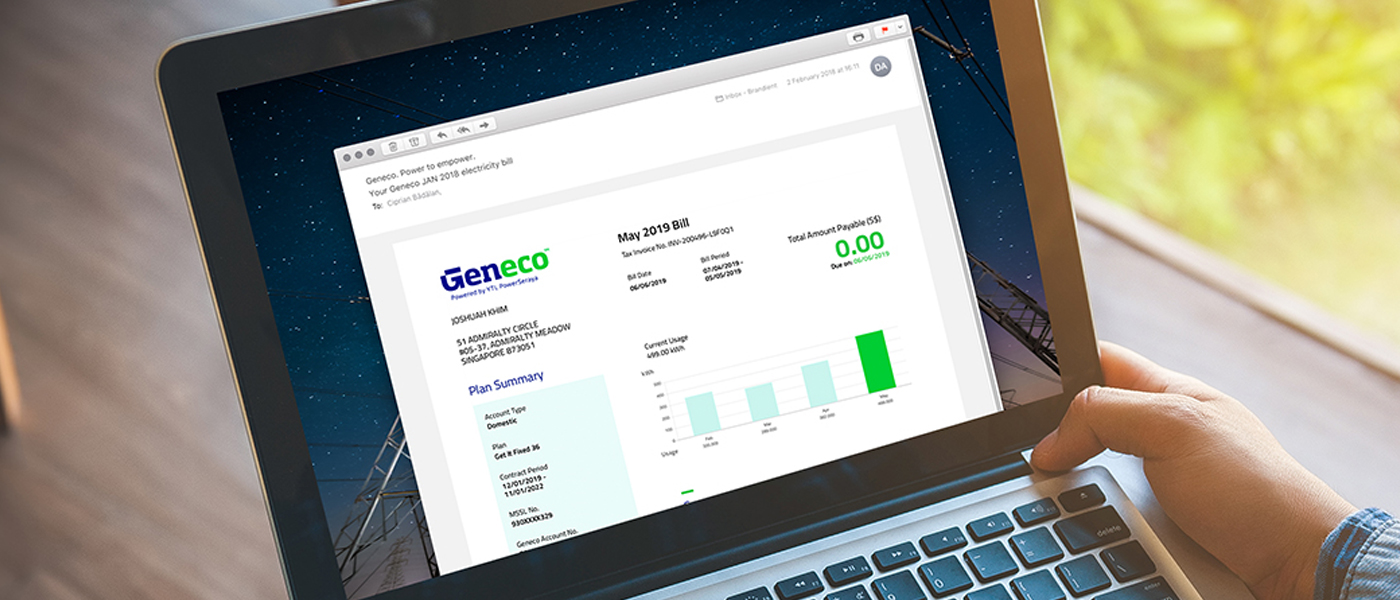
Bills are part and parcel of your monthly routine. At Geneco, we try to keep this as hassle free as possible with our simple bill to assist in you finding the information that are important to you.
Understanding Your Geneco Electricity Bill
1. Bill Summary
This shows you the bill date, the amount payable and the billing period of your current bill.
2. Plan Summary
This section shows the plan that you have signed and all of the information (Geneco Account Number, Contract period) regarding your account with Geneco.
3. Summary of Charges
This portion gives you a view of your balance brought forward from the previous month and the current charges during this billing period.
4. Geneco Rebate Summary
This section informs you on your Geneco rebate and how much rebates are available after deducting from your recent bill.
5. Breakdown of Charges
This section gives you a detailed view of your electricity consumption during the billing period, the rebates that have been offset against your electricity usage for the billing period and other charges or promotions applied.
6. Payment Options
This shows you the list of payment options you can use to make your bill payment. If you are still on one-time payment, why not set it to a recurring payment?
7. Green Tip
Our team has gathered various tip for you to reduce your electricity consumption! If you have any tips that you would like to share, you can write it to us too!
8. Bar Code
This Bar code allows you to scan to pay using AXS machines across Singapore. Do note that this bar code is unique to your Geneco Account.
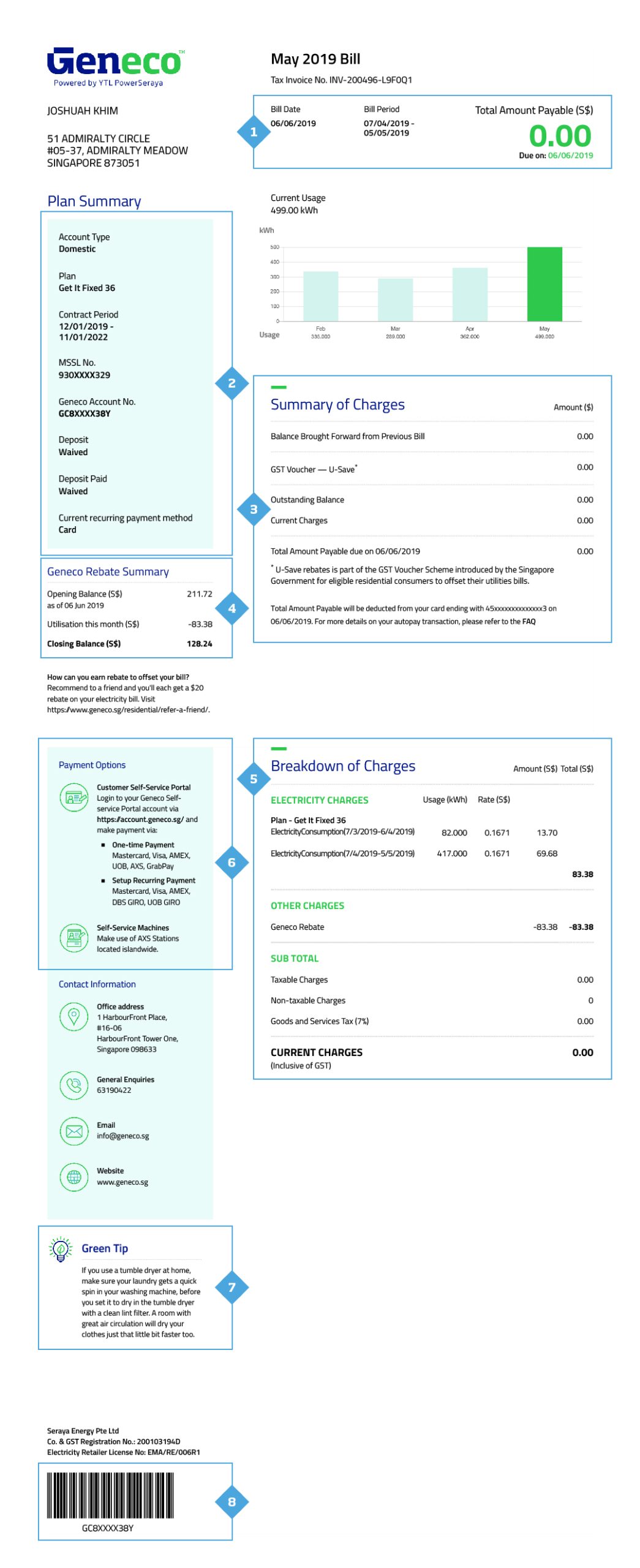
When will I get my first electricity bill?
If you are receiving your Geneco bill for the first time, your first bill will be available on the Geneco Self-Service Portal approximately 45 days to 60 days after your contract start date.
Why does my Geneco bill do not have any non-electricity charges?
Your Geneco bills are for electricity charges only. For non-electricity charges, please refer to your SP Group’s bill for non-electricity charges.
How to convert your Geneco bill into PDF format?
We hear from you that you would like to have your Geneco bill in PDF format but did you know, you can convert your Geneco bill into PDF format as well by just following this 3 easy steps.
- Install a PDF reader on your device. If you have a PDF reader installed, you can ignore this step.
- Press ‘CTRL’ + ‘P’ on the browser with your bill.
- On the left of the dialog box, on the destination, select “Save as PDF” and click save.
Your bill in PDF format will be available for you on your desktop.
Got a question on your electricity consumption?
Find out more here to understand why you might see an increase on your consumption.
References:
- Elangovan, N. (2020, June 5) Singapore households generated additional 1,334 tonnes of plastic waste during circuit breaker: Study, Today Online.
https://www.todayonline.com/singapore/singapore-households-generated-additional-1334-tonnes-plastic-waste-during-circuit-breaker
Image Credits: Nylon Coffee Roasters
Source: The Sustainability Project
